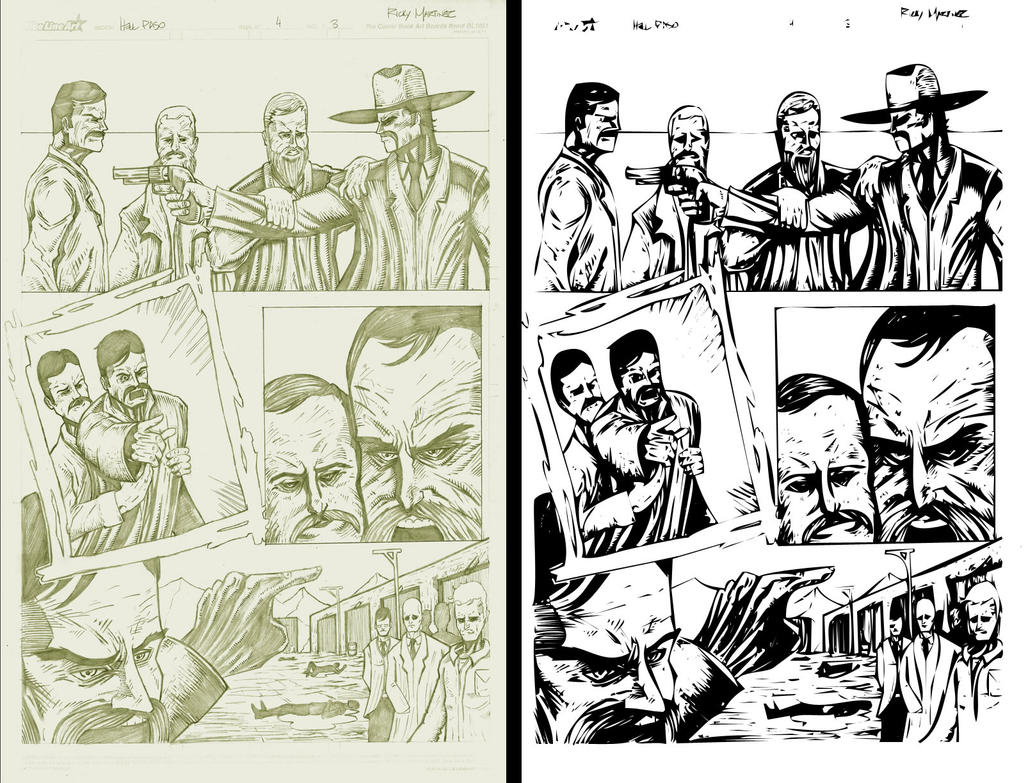ShopDreamUp AI ArtDreamUp
Deviation Actions
Suggested Deviants
Suggested Collections
You Might Like…
Description
So I learned how to turn things into vectors and such recently. And thought it'd work really well for inking. So I tested it on *voltage24's pencils since he pencils pretty tight. I literally did the inks in like 2 minutes by turning his pencils into vectors and smoothing them out.
It's a trick that I'd recommend to pencillers who can't ink at all and don't have an inker available. I'd also recommend it to someone who inks with an unsteady hand because you can take the finished inks and smooth them out so they look cleaner than they really are.
BUT
Do NOT use it as a crutch. And I wouldn't ever recommend it to an inker to use as a fast cheat. If you want to be an inker, learn to ink, with real brushes. Seriously. There's little happy accidents you get with a brush that you wouldn't get digitally. A computer, a tablet, photoshop, these things should be used as tools, just like your traditional art tools. Not as a cheat to make things easier. Everything I can to digitally, I can do traditionally and would be able to do if my computer exploded. I might be able to do it faster digitally, but I never use it as a crutch.
But anyways. This page is pencilled by my buddy for Hell Paso issue 4 which can be bought here [link] along with the others.
for Hell Paso issue 4 which can be bought here [link] along with the others.
-ZhouRules (Chris Shehan)
It's a trick that I'd recommend to pencillers who can't ink at all and don't have an inker available. I'd also recommend it to someone who inks with an unsteady hand because you can take the finished inks and smooth them out so they look cleaner than they really are.
BUT
Do NOT use it as a crutch. And I wouldn't ever recommend it to an inker to use as a fast cheat. If you want to be an inker, learn to ink, with real brushes. Seriously. There's little happy accidents you get with a brush that you wouldn't get digitally. A computer, a tablet, photoshop, these things should be used as tools, just like your traditional art tools. Not as a cheat to make things easier. Everything I can to digitally, I can do traditionally and would be able to do if my computer exploded. I might be able to do it faster digitally, but I never use it as a crutch.
But anyways. This page is pencilled by my buddy
-ZhouRules (Chris Shehan)
Image size
1600x1223px 464.31 KB
© 2011 - 2024 ZhouRules
Comments32
Join the community to add your comment. Already a deviant? Log In
Don't use illustrator to quick vector artwork. Inkscape has a better tracing program for b/w art.
Second, throw the art into photoshop, desaturate the color and throw some levels up to remove some of the middle grey noise you are seeing BEFORE vectoring.
Second, throw the art into photoshop, desaturate the color and throw some levels up to remove some of the middle grey noise you are seeing BEFORE vectoring.